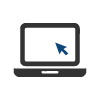 GSale POS System is intended to run on a standard windows or mac computer with an internet connection and browser.
GSale POS System is intended to run on a standard windows or mac computer with an internet connection and browser.
POS System Requirements
- PC or MAC, Laptop or Desktop computer with standard human interface devices.
- Keyboard
- Mouse
- Monitor (recommended resolution of 1024×786 or higher)
- Browser: Current version of Internet Explorer, Chrome, Firefox or Safari
- Available USB port (for Barcode Scanner)
- Available LPT or USB port (for Printer)
Peripheral Requirements
- Barcode Scanner
- Matching interface with available computer port (USB)
- Keyboard emulation compatible (learn more)
- Receipt Printer
- Matching interface with available computer port (USB)
- Matching drivers for computer OS (learn more)
- Cash Drawer
- Manual cash drawer or capable of interfacing with receipt printer.
Internet Requirements
GSale is a web based application and as such requires an internet connection in order to function. The system is however very light weight and will even work well on a very slow connection such as Dial-Up.
- Internet connection: DSL, Cable, Dial-Up or Cellular. Wireless or Wired
- RECOMMENDED: Backup internet Connection (Dial-Up or Cellular)
All internet service providers have occasional down time. Because of this, we highly recommend that you have a backup internet option in place in the event your ISP suffers an outage during business hours. Be sure to test your backup ahead of time and have your staff trained on how to activate the backup method if needed.
GSale runs with a very low amount of data overhead. As such, you can even use a cell phone as a “hot spot” and see minimal usage of your plan’s data limit. A busy store during peak season only uses about 1 GB of data transfer in an entire month!
